1. Go to the Google Search Console Tool.
https://search.google.com/search-console
2. Now click on the Settings tab and then ADD USER.
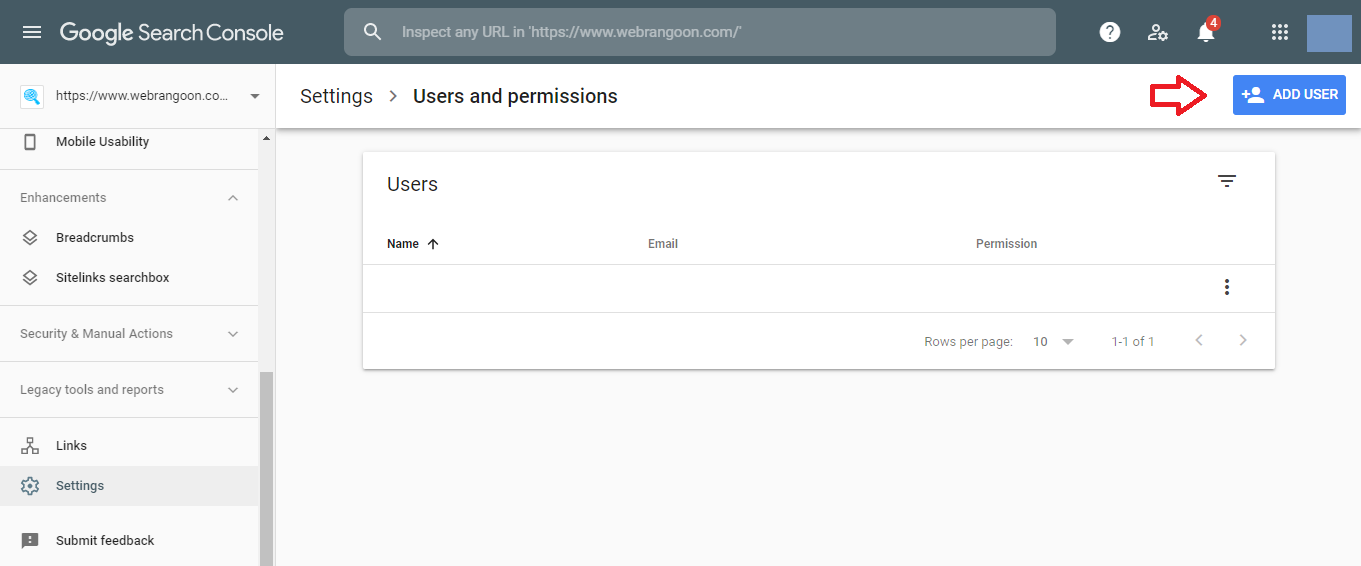
3. Enter the email address [email protected] and select permission FULL .
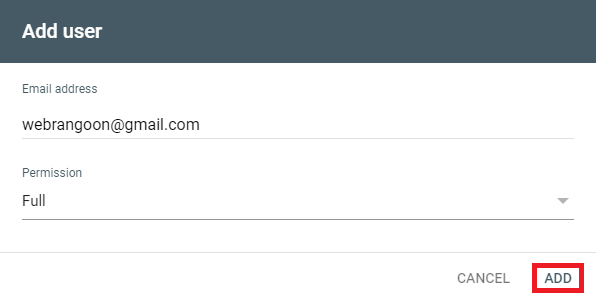
Click on Add.
Now you have finished given access to your Google Search Console.
