1. Go to https://analytics.google.com/analytics/web/#management/Settings
Select Your Property.
Then Click on Property User Management.
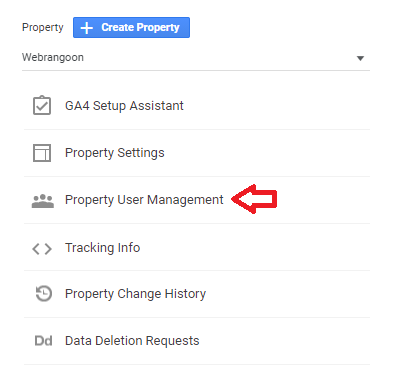
2. Click the + Sign and Select Add Users to Add Property.
Enter [email protected] and select Edit, Collaborate, Read & Analyse.
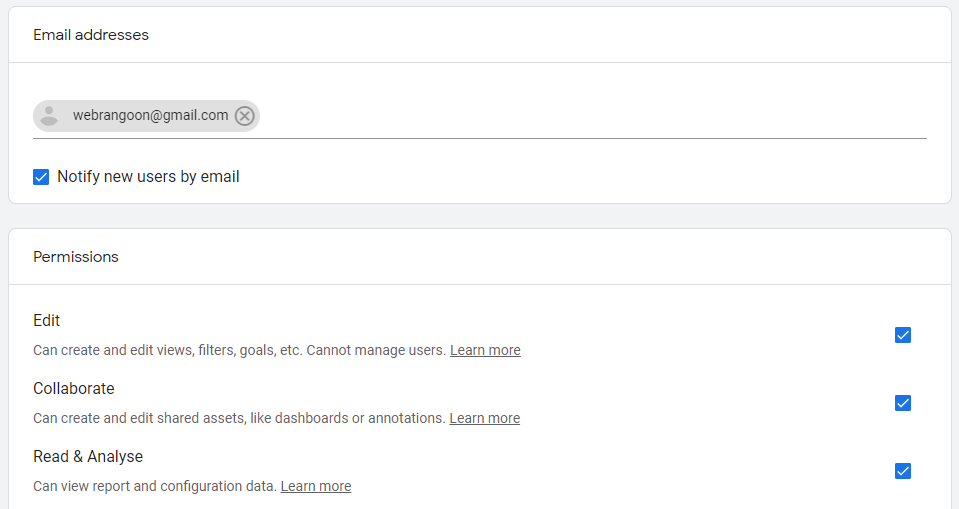
Click on Add.
Now you have finished given permission to your Google Analytics Property.
